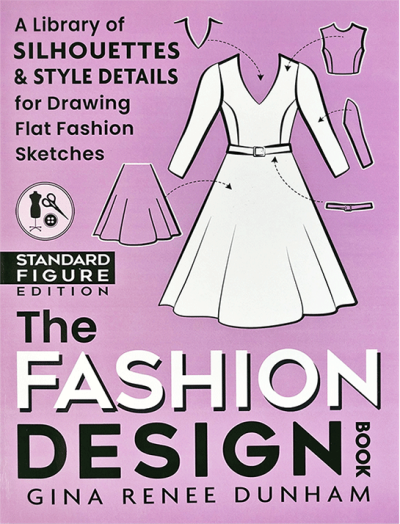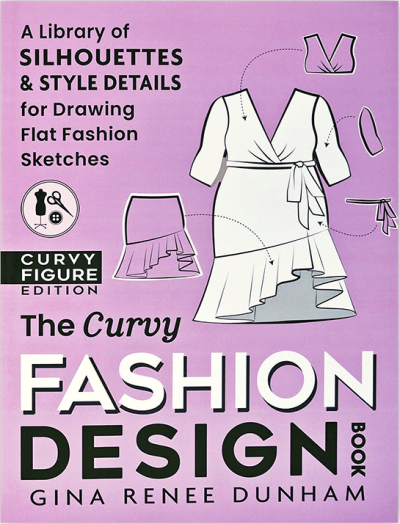Learn How to
Design & Sketch Clothes with
The Fashion Design Book
Design & Draw Your Unique Styles
The Curvy Fashion Design Book
in Procreate®
Whether you’re a seasoned designer or just dipping your toes into the digital realm, Procreate® can be an invaluable resource for unleashing your creativity.
While The Curvy Fashion Design Book and The Fashion Design Book were created using Adobe® Illustrator®, you can easily import them into Procreate® and leverage their content for your digital designs.
Once you’ve imported your resources, it’s time to familiarize yourself with Procreate®‘s essential tools. From layers and brushes to symmetry guides and drawing assist features, there are so many tools for unleashing your creativity.
Whether you’re experimenting with different necklines, sleeves, or silhouettes, Procreate®‘s intuitive interface makes it easy to bring your vision to life.
But the fun doesn’t stop there. The brush library lets you add depth and texture to your designs with ease, and also create custom brushes.
As you continue to refine your designs, don’t forget to experiment with color. Explore different colorways and textures, allowing you to create dynamic and eye-catching designs.
When it comes to fine-tuning your designs and preparing them for presentation. From adjusting line thickness to adding final touches like shading and rendering, Procreate® offers many options to polish your designs to perfection. And with the ability to export your creations in various formats, sharing your work with clients, colleagues, and friends can be very easy.
Procreate® is an exciting journey filled with endless possibilities. Combine the power of Procreate with The Curvy Fashion Design Book and The Fashion Design Book to unlock your full creative potential.
In case you don’t have digital versions of the book, you can find links to them below.
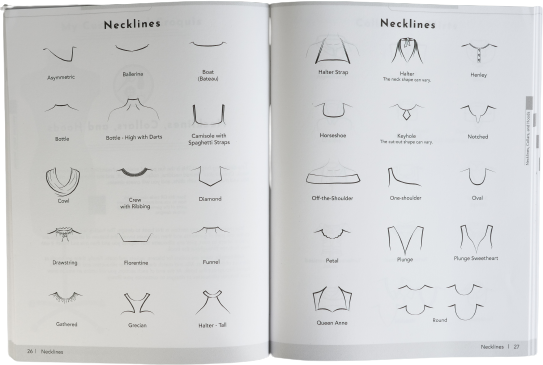
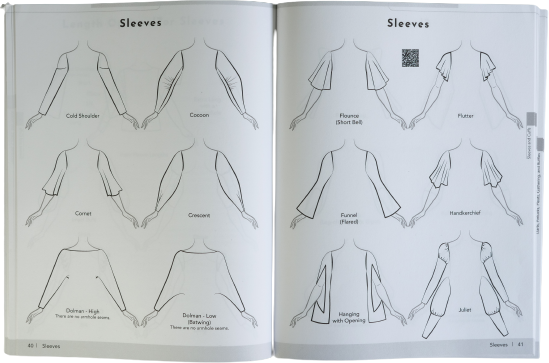
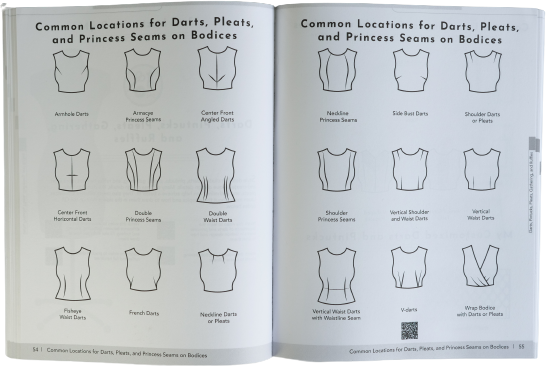
Mix &
Match
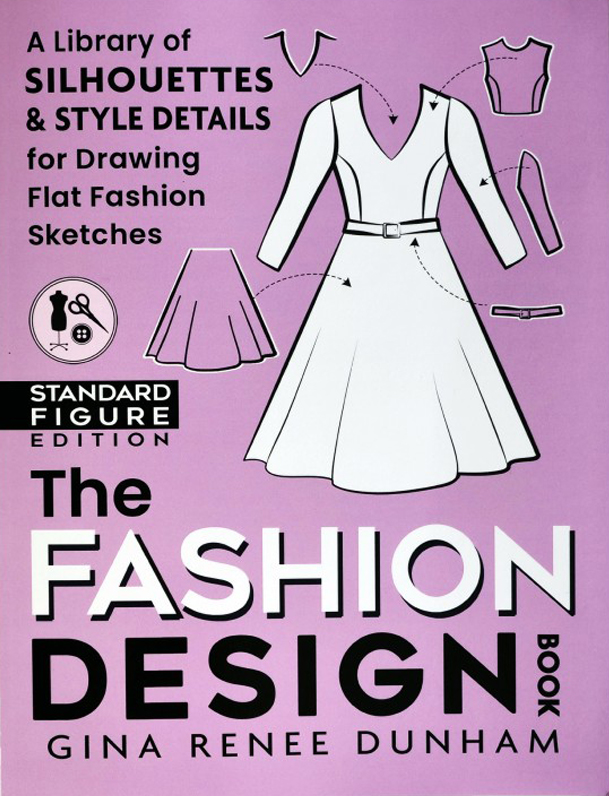
of Silhouettes &
Style Details